
prostuff
2 discussion posts
So I have a little bit of a unique scenario I think.
I have multiple monitors at work. 1 being my laptop screen, one running at 1920X1080, and another in portrait mode running at 1200X1920.
I have a VM that I do most of my work from because, lets face it, the VM is way faster than my laptop could ever be. For that reason I RDP into the VM; but I do it in likely a slightly different way than some/most would with multiple monitors. I have enabled multi-session login for a single use on the VM and this allows me to RDP into the VM with my use account twice (or really as much as I want). This lets me have my portrait monitor in fullscreen mode, and then I can log in again and make my second monitor, the 1920X1080 one, fullscreen as well. If RDP was a little more flexible I could do this all under one login, but I digress.
One thing I noticed is that DisplayFusion is not aware it is in different sessions so I can only set a wallpaper folder once.
I have no idea how hard it would be but I would love for DisplayFusion to be multi-session aware. That way I could assign 1920X1080 pictures in the one login, and also assign 1200X1920 pictures in the second session.
Unfortunately that's not likely something we'd be able to support, sorry!
What version of Windows is on your laptop and the VM? If it's Windows 10, you should have the option in the attached screenshot for using all monitors full screen in the RDP session.
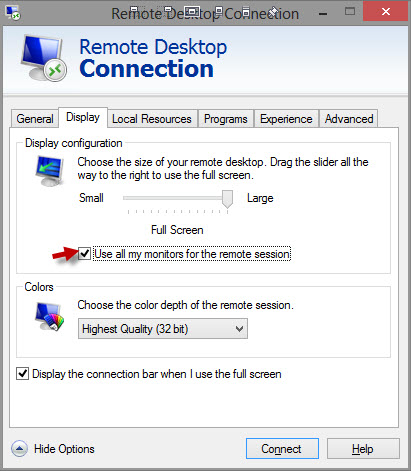
RDP Multiple Monitors.jpg

prostuff
2 discussion posts
It is Windows 10 Enterprise on the laptop and Windows Server 2012 on the VM. The issue with the "Use all my monitors" is that I do not want it to actually do that. I have my laptop, and 2 24in monitors. I only want the 24in monitors to be used and not the laptop one. The other issue I have is that RDP (without using the multiple sessions) will not allow you to have a monitor in landscape and a monitor in portrait unless you are using all monitors.
If RDP would just allow me to specify which monitors it was allowed to use life would be so much easier.